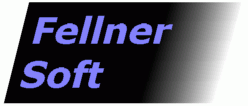
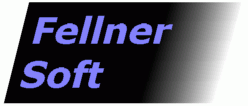
|
Tom's eTextReader |
Table of contents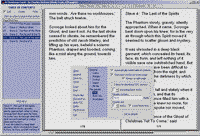
|
PG Browser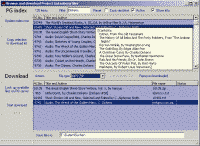
|
Editor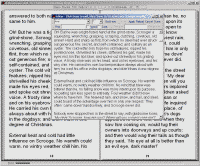
|
Title page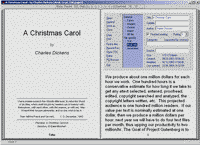
|
IMPORTANT: Projekt Gutenberg no longer allows software access to the GUTINDEX files and to the RDF files for individual etexts. You will have to use your browser to download etexts into your book directory. Sorry, at the moment there is no other solution.
| This program lets you read plain text files - e.g. eTexts as provided by Project Gutenberg - in a book-like manner. | Dieses Programm ermöglicht es, einfache Textdateien - z.B. eTexts des Project Gutenberg - in buchähnlicher Form zu lesen. | |
|
Window size, font style and font size are selectable; page breaks are inserted automatically. You can set bookmarks, find words or phrases, or edit the text with an internal text editor. A table of contents can be created automatically. Import text from different file types, including RTF and HTML, and open files directly from zip archives. There is also a 'Find text in files' tool, page history as in web browsers, and more (see Readme and Help). |
Fenstergröße, Zeichensatz und Schriftgröße sind wählbar; der Seitenumbruch erfolgt automatisch. Es können Lesezeichen gesetzt, Wörter oder Phrasen gesucht oder der Text mit einem internen Text-Editor bearbeitet werden. Ein Inhaltsverzeichnis kann automatisch erstellt werden. Importieren Sie Text von unterschiedlichen Dateitypen, inklusive RTF und HTML, und öffnen Sie Dateien direkt aus Zip-Archiven. Außerdem gibt es die Möglichkeit, Texte in Dateien zu suchen, eine Seiten-History wie in Webbrowsern, und mehr (siehe Readme und Help). |
Version 1.9.0 (Release Candidate):
|
Version 1.9.0 (Release Candidate):
|
The program is packed with UPX to decrease its size; this may sometimes cause alerts by overcautious anti-virus software.
| Version | OS | Files | Info |
|---|---|---|---|
|
|||
| 1.9.1a Beta (Build 71, 28.06.2015) |
Windows 95 and later |
eTextReaderBeta191a.exe (341 kB, program without unzip32.dll) |
(New option: Chapters start at new page) |
| 1.9.1 Beta (Build 71, 28.06.2015) |
Windows 95 and later |
eTextReaderBeta.exe (341 kB, program without unzip32.dll) |
Beta-Info |
| 1.9.0 RC (Build 141, 24.01.2010) |
Windows 95 and later |
eTextReaderRC.exe (320 kB, program without unzip32.dll) |
RC-Info |
|
|||
| 1.8.2 (Build 25, 24.01.2010) |
Windows 95 and later |
eTextReader.zip (281 kB, no install program), or eTRSetup.exe (413 kB, install/uninstall program) |
Readme, Help |
| 1.9.0 RC (Build 141, 24.01.2010) |
Windows 95 and later |
eTextReaderRC.zip (381 kB, no install program), or eTRSetupRC.exe (509 kB, install/uninstall program) |
RC-Info |
| eTextReader.zip is an archive containing all required files (eTextReader.exe, Unzip32.dll, Readme.txt, Help.txt). Unzip the archive to any folder and start eTextReader.exe from there or create a shortcut on your Desktop. | eTextReader.zip ist ein Archiv mit allen benötigten Dateien (eTextReader.exe, Unzip32.dll, Readme.txt, Help.txt). Entpacken Sie es in ein beliebiges Verzeichnis und starten Sie eTextReader.exe von dort oder legen Sie eine Verknüpfung auf dem Desktop an. | |
| If you prefer a standard Windows setup routine, download and run eTRSetup.exe. The setup program will install the eTextReader files together with an uninstall program, and associate the *.etr file extension with eTextReader. | Wenn Sie ein Standard-Setup-Programm für Windows bevorzugen, downloaden und starten Sie eTRSetup.exe. Damit werden die eTextReader-Dateien und ein Programm zur De-Installation installiert und die Endung *.etr mit eTextReader verknüpft. | |
| You can update a previous eTextReader installation with either of these two downloads; an existing eTextReader.ini file will not be overwritten. | Sie können eine frühere Installation von eTextReader mit jedem dieser Downloads updaten; eine bestehende eTextReader.ini-Datei wird nicht überschrieben. | |
| eTextReaderBeta.exe is the latest beta version of the program (executable only). You can copy this file into an existing eTextReader progam directory and run it separately or rename it to 'eTextReader.exe' to replace the previous version. The same applies to Release Candidates (eTextReaderRC.exe). | eTextReaderBeta.exe ist die letzte Beta-Version des Programms (nur die ausführbare Datei). Sie können diese Datei in ein bestehendes eTextReader-Verzeichnis kopieren und separat ausführen oder sie in 'eTextReader.exe' umbenennen, um die vorherige Version zu ersetzen. Dasselbe gilt für Release Candidates (eTextReaderRC.exe). | |
| System requirements: There are no special hardware requirements, and no other programs (like MS Word, OpenOffice, Internet Explorer) are required. | Systemanforderungen: Es gibt keine besonderen Hardwareanforderungen, und es werden keine anderen Programme (wie MS Word, OpenOffice, Internet Explorer) benötigt. |
Copyright Thomas Fellner, Vienna, Austria - Latest Change / Letzte Änderung: 20.02.2011